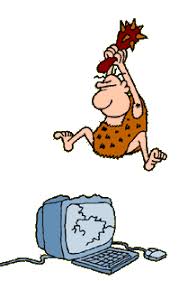Some of the challenges that I read about have come to fruition:
Students without internet at home: With a district facing nearly 60% free and reduced lunch, I anticipaated that this would be a challenge. What I did not anticipate is how to respond to it. When students came in saying that they could not access the videos, my reaction was "No problem. I'll just burn a DVD of all the lessons for the quarter for you." The problem was I had no recorded that far ahead. I sat down on a Sunday morning after 8AM mass to begin. I figured it would take me till about noon. It was 4 pm before I began the massive upload session to Youtube and burning DVDs.
--
I think the lesson with that is to dedicate whole days to recordings when you can and work ahead. As a result of this demand, now I have most of the content I need for a quarter. But what I have to do is finish assemblying it.
--
The true assembly process has also proven time consuming. In working towards having a given lesson meet as many of Gardner's Multiple Intelligence Theory criteria as possible, I also add written descriptions to each lesson and take multiple snippets of the examples in the video to have pictures available. This also can take a few nights.
In addition, after each main lesson, there are Checking for Understanding quizzes the students have to pass. I vary on deciding if the student should score a perfect or be allowed to miss one. I let it depend on how much questions are asked. The student must meet the expectation before being able to access the next day's content. These have mixed results on immediate success so far.
--
I gave my first test yesterday. It is hard to tell right now the impact. I would argue that the first set of test scores are about the same as they would be. For all of these students, it is their first time working in a flipped environment. I do think general retention of information and skills are up though. Long term speaking, I anticipate scores to be higher along with skill retention. Programming is unique that it is an entire new concept. I anticipate that true understanding does not come for a couple of weeks at best unless the student has done this a lot on their own. So I'm encouraged that scores are about the same.
The biggest alteration I have made moving forward is making the tests after the independent projects. I think giving the students more time to work with it than just one sample together project will help improve test results.
May you learn from my errors :-)